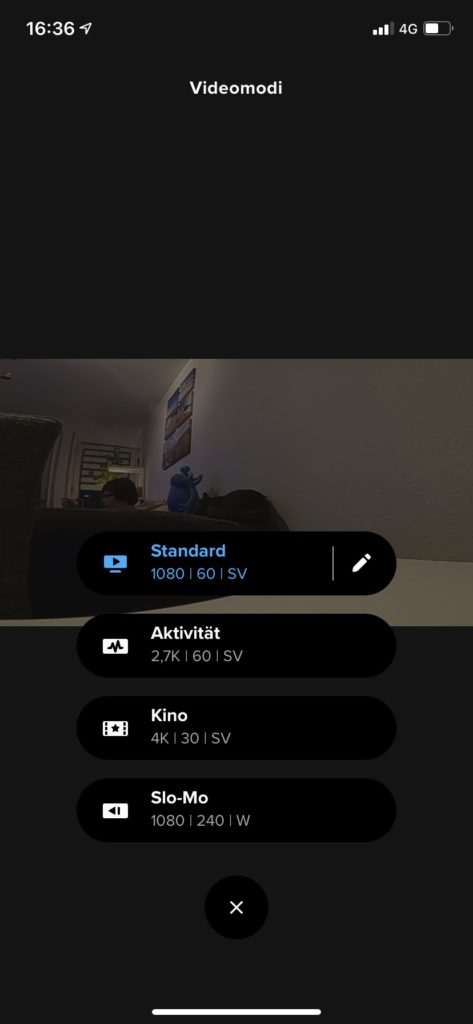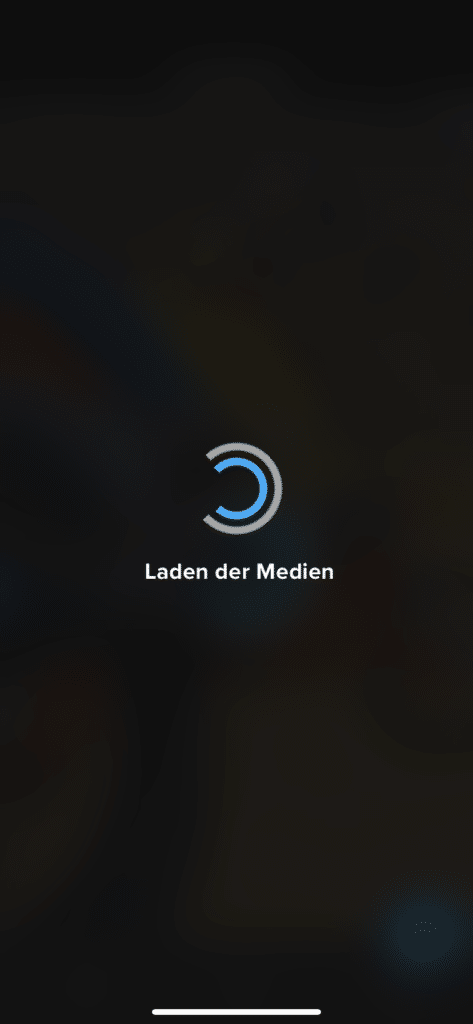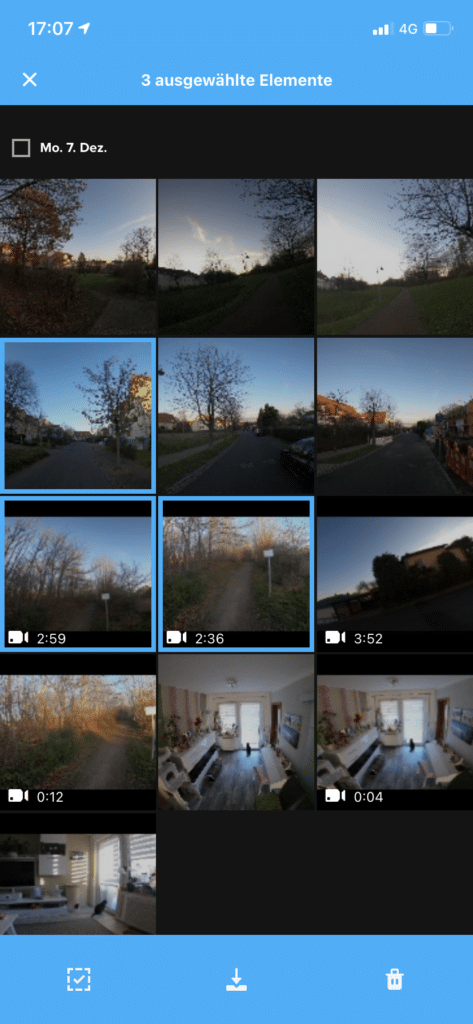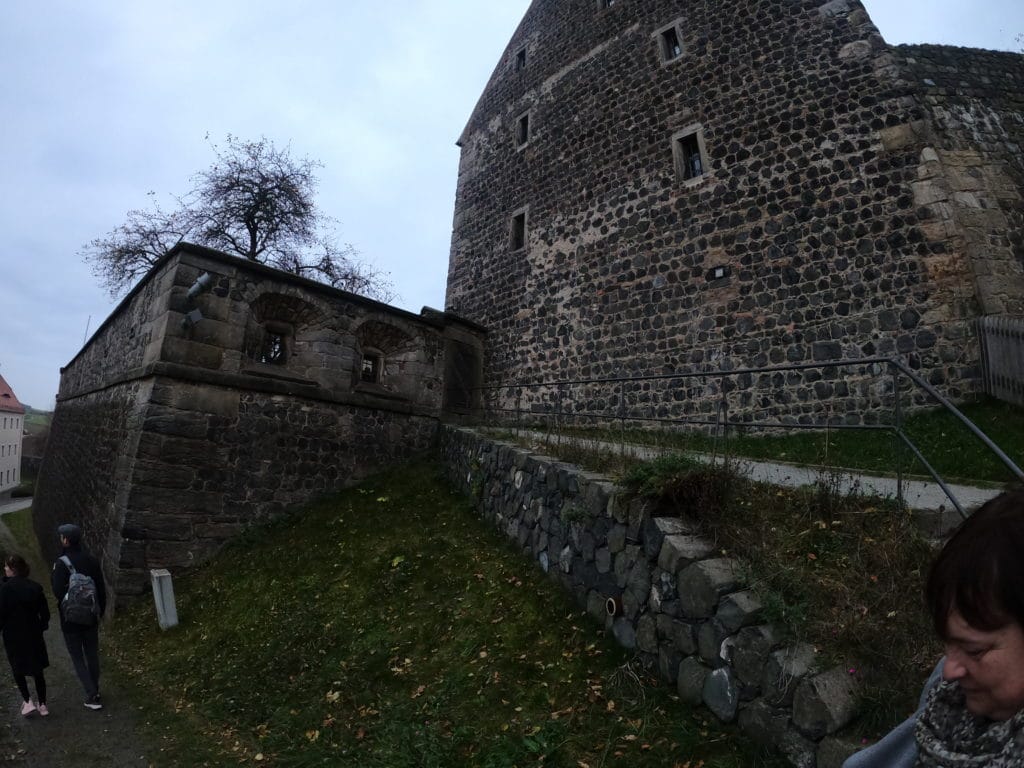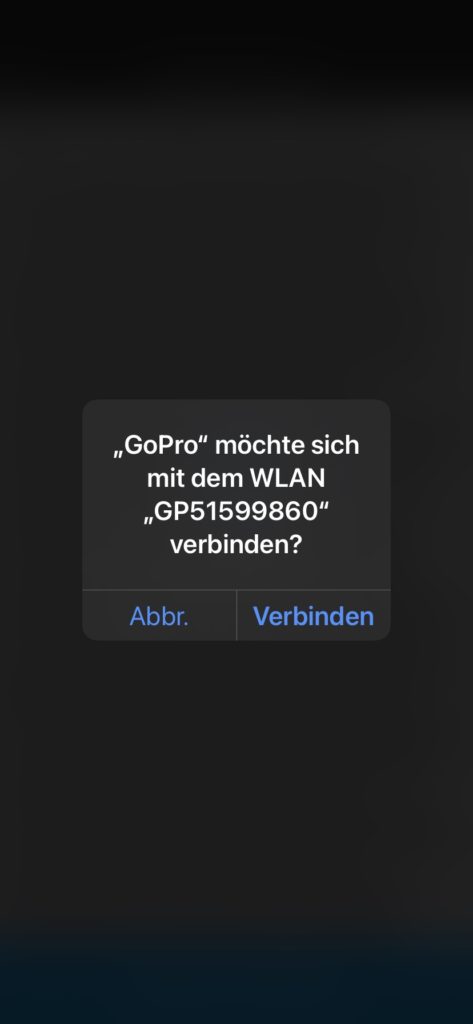Test GoPro Hero 8 Black
This post is about the GoPro Hero 8 Black action cam from the market leader GoPro. Compared to the previous model, some details have been improved, such as the image stabilization HyperSmooth 2.0 that is now available in all shooting modes.
Technical values:
| Video | HD 240fps / 4K 60fps |
| Photo | 12 MP |
| Lens | 16mm – 27mm |
| Image stabilization | HyperSmooth 2.0 |
| Wireless | 2.4Ghz / 5GHz |
| Battery | 1320mAh |
| Interfaces | USB-C, WLAN |
| Exposure compensation | +2/-2 |
- Unboxing – GoPro 8 Black
- Info screen on the front of the GoPro Hero 8
- Inserting the Battery and Micro SD Card
- Operation of the GoPro Hero 8 Black
- Test of the photo and video quality of the GoPro Hero 8
- Battery life
- Tip
- Firmware Updates for the GoPro Hero 8
- Comparison of the current GoPro Hero Black models.
- Conclusion
Unboxing – GoPro 8 Black
GoPro supplies a mount that fits into a base mount with the camera, as well as a self-adhesive base mount, a battery, a USB cable and the instruction manual. Unfortunately, there are no more accessories from GoPro. Fortunately, though, you can get a lot of Accessories* for the GoPro mount for relatively little money already on sale.
Info screen on the front of the GoPro Hero 8
All GoPro Hero Black action cams have a small, small hole on the front of the camera.
Additional screen. This displays the recording mode, remaining recording time, video time already recorded, and battery level. This information is especially important when recording videos with a selfie stick, for example.
Inserting the Battery and Micro SD Card
Since inserting the battery and the micro SD card is not that easy, I recorded a small clip to show that.
Operation of the GoPro Hero 8 Black
The GoPro Hero 8 comes with only two physical controls because of the touchscreen. This is also completely sufficient, since you can easily reach all settings via the very well-functioning touchscreen. The operation with the voice commands also works flawlessly and even in German. Especially if you have the camera mounted, for example, on the bicycle handlebars or on a helmet, you learn to appreciate the voice commands very quickly. I found the voice control on the GoPro Hero 8 Black to be very good. The GoPro has always understood me too.
User manual download
The GoPro Hero 8 is waterproof out of the box to 10m without an additional housing. That’s more than enough for snorkeling. Of course, the operation is also no problem.
Operation via touch screen
Depending on the selected recording mode, the appropriate settings can be accessed via the touchscreen using the corresponding shortcut keys.
Operating the GoPro 8 with voice commands
A highlight of the GoPro Hero action cams has always been the control of the camera by voice command. Meanwhile, other manufacturers also offer this, but with GoPro they work just perfectly and even in German.
GoPro Voice Commands
- Start GoPro recording
- GoPro HiLight*
- Stop GoPro recording
- Take GoPro photo
- GoPro Continuous Shooting
- Start GoPro Time Lapse
- Stop GoPro Time Lapse
- GoPro Video Mode
- GoPro Photo Mode
- GoPro Time Lapse Mode
- GoPro Continuous Shooting Mode
- Turn off GoPro
- Turn on GoPro
- That was cool!
*Adds a HiLight tag during video recording
Operation via app with smartphone or tablet
In addition to the control options on the camera or the voice commands, you can of course also control the GoPro Hero 8 Black Actioncam via a software app.
You can also upload images and videos directly to your smartphone or tablet via the app and then use them for your blog or a post on social media, such as Facebook or Instagram, for example. But you can also start a live broadcast via the app, e.g. on Facebook or Youtube. Especially during the Corona crisis, this was often done by musicians on Facebook broadcasting small concerts.
The software app is simply called GoPro and is available for both Android and iOS in their respective app stores. After starting the Wi-Fi function on the camera, you can connect it to your smartphone or tablet via the app.
There are reports of connection issues in the Android Playstore. I had a similar problem with the DJI Osmo. Since the GoPro supports both 2.4GHz and 5GHz Wi-Fi, it can help to select a Wi-Fi frequency in the camera itself and not leave it up to the camera. Otherwise, you can also check out the GoPro Support Hub, it explains quite a bit about WLAN issues with the GoPro.
Connecting the camera Activate preview image Video settings
With the app you then have the live image from the camera, which is very helpful especially if you have mounted it as a helmet camera. When you connect your smartphone to the 5GHz Wi-Fi, you don’t have any noticeable delay to the live image on the camera. Of course, this only works if your smartphone supports it. However, this should not be a problem with current devices.
You can select the various camera functions such as video resolution or zoom level via the corresponding menus. Basic settings such as the language can only be set directly on the camera.
Download videos and photos
If you select the item View media on the start screen of the app, you can view the videos and photos you have taken. In addition, the app has a simple video editing integrated so that you can cut videos directly. With recorded videos, for example, you can also extract photos from the video and use them further.
You should also make sure that a fresh battery is inserted. A transfer can take a few minutes, depending on the size of the video. 4K video files quickly reach sizes of several GB. However, if you are downloading videos or photos at home or in a hotel, you can open the flap to the battery and connect the charging cable directly.
Test of the photo and video quality of the GoPro Hero 8
Now we come to the most important point, the photo and video quality. My expectations were high as the GoPro 8 Black is GoPro’s flagship and is advertised as having great video and photo quality.
- Die neu gestaltete Form ist kompakter und mit der...
- Vlogger, professionelle Filmemacher und...
- Flüssig ist jetzt noch flüssiger. Jetzt verfügt...
- Nimm während einer Aktivität extrem...
- Damit lassen sich Momente 1,5 Sekunden vor und...
Test of the photo quality
The photo quality is very good and the pictures also have a nice detail rendition. As you can see below, the weather was rainy that day. Therefore, the color rendering and the lighting mood are also suitable.
Indoor shots in low light, are rather not the strength of the GoPro, but there weaken all action cams. The small action cams are not necessarily made for indoor shots. By the way, in the photo settings I had the max. possible setting 12MP is selected.
Video quality test
For the test of the video quality I mounted the GoPro Hero 8 Actioncam on my bike helmet. For helmet attachment, I bought a GoPro strap mount* for vented helmets a while back. The adhesive mount that GoPro comes with wouldn’t fit on my bike helmet anyway.
This video clip was recorded with the HD setting at 60fps.
This video clip was recorded using the 4K setting at 60fps.
Die obigen Videos werden über einen speziellen Server mit der originalen Videodatei ohne zusätzliche serverseitige Komprimierung gestreamt. Es entspricht dem Ergebnis, dass ihr mit der originalen Videodatei sehen würdet. Bei 4K Inhalten kann es ein paar Sekunden dauern bis das Video startet, da der Player Daten puffert. Es kann auch gerade am Anfang noch etwas ruckeln. Alternativ könnt ihr die Datei auch über das drei Punkte Menü im Player downloaden.
The video quality of the GoPro Hero 8 Black is beyond reproach, both in HD and 4K resolution. Hypersmooth stabilization also does a very good job. Nothing wobbles and there is no “dragging” at the bottom of the image. As you can see in the video, the weather wasn’t great anymore. The colors, the resolution in the video are good and correspond to the lighting mood.
Underwater footage with the GoPro Hero 8 Black
The GoPro Hero 8 Black is waterproof up to 10m without an additional housing. But this is nothing new, so far all GoPro action cams have been waterproof out of the box. For most who only snorkel or reef dive the 10m will be sufficient. There is of course waterproof housings* if you want to dive even deeper. If you plan to do so, you can also read my post on this topic again.
Battery life
The battery life can be described as very good with a good hour in HD recording mode. In 4K mode, the runtime decreases to about 40min. However, you won’t get far with the one included battery for longer photo and video sessions. Here the purchase of one or more additional batteries is appropriate.
Tip
With the GoPro Hero 8, you can also connect a powerbank or the charger with a special battery cover to extend the recording time.
Keine Produkte gefunden.
Firmware Updates for the GoPro Hero 8
A firmware update for the GoPro Hero 8 can be easily uploaded directly to the camera via the GoPro app. It doesn’t get any better than this, only with the DJI Osmo Action it was just as easy.
Comparison of the current GoPro Hero Black models.
GoPro has released three models in the Hero Black range in the last little over 1.5 years. Except for the Model 9 where a small screen has replaced the status screen, there are mainly detail changes in the models. Whether that is then a reason to buy, everyone must decide for themselves.
Conclusion
The GoPro Hero 8 Black is a great action cam in the overall package. The photo and video quality have convinced me completely. The GoPro Hero 8 is not exactly cheap with a good 300€, but for that you really get technology of the finest. There are also some features, such as the life transmission, for example, on Facebook or Youtube, which you look for in vain in cheaper cameras. I also found the software app exemplary, where even the image is adapted for tablets. But you should be able to expect that from a premium manufacturer.
If you buy your GoPro directly from GoPro’s website, you can also sign up for a subscription there. If the camera breaks, you can exchange it for a new one twice a year. Plus, you can store your videos in the GoPro Cloud indefinitely and get 50% off when you buy accessories. Especially if you use the GoPro professionally, for example as a vlogger, this offer is worth considering.
Letzte Aktualisierung am 2026-01-03 / Affiliate Links / Bilder von der Amazon Product Advertising API